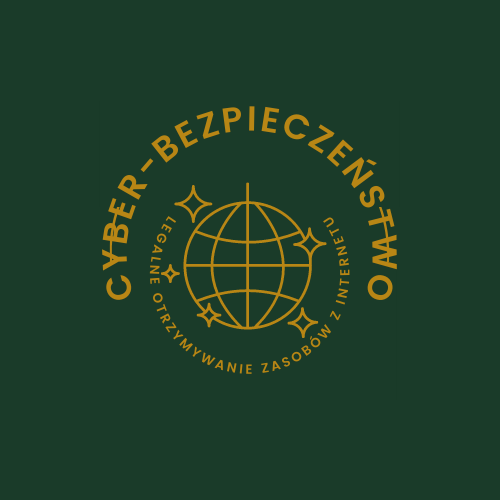What is online privacy?
It is mainly based on the protection of data transmitted over the network through encryption, as well as the protection of data left on various types of servers or applications. The first element is usually realised by encrypting connections.

How to surf the Internet safely?
Surfing the Internet is not only about visiting your favourite websites, but also about online banking, shopping and even running errands. So it’s worth taking care to follow a few rules of online safety, take care of your safety and your data, so that they do not fall into the wrong hands. Phishing, data theft. By unintentionally giving your personal data to someone, you can lose not only your time when getting a new ID, but also fall victim to fraud, expensive purchases or false business activities.
Use strong passwords
A strong password is a set of characters in the form of letters, numbers and special characters, which has more than six characters in total. In simpler words, a password with six characters is no password at all. A drawbridge on flat terrain without a moat defends the castle just as well as a simple password. It is best to have a password consisting of at least 12 characters. However, such passwords are much harder to remember, so it is worth following the rule: the more the better. If you remember a complicated eight-character password, you are already one step ahead.
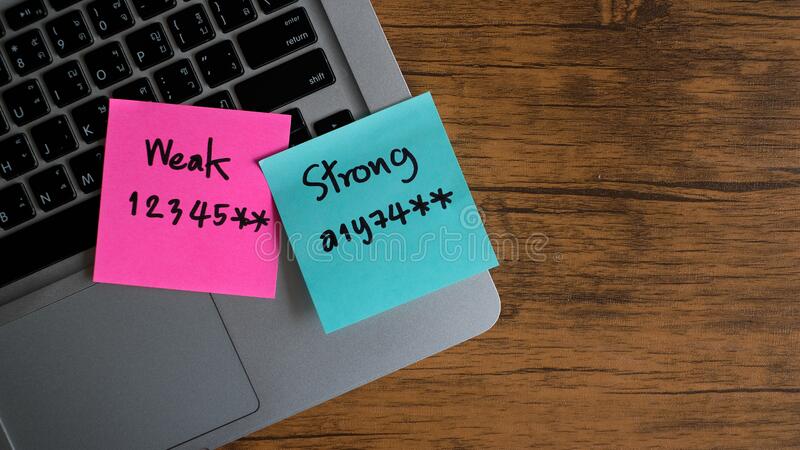

Only use trusted networks
When using the Internet, and especially online banking, it is important to be mindful of the source of the network. It goes without saying that we cannot always connect to the Internet through our home network, which should be the safest for us. When connecting outside the home, use mobile transmission.
If you have to connect to the Internet using a public Wi-Fi network, do not log on to any websites using it, so do not give out any logins or passwords. Even secure hotel or office networks may not be safe and can be controlled by others.
Use dongles
Dongles are helpful in keeping yourself safe online. These are small USB pins similar to the nano-receivers used to communicate between wireless devices and, for example, laptops. For such a wireless keyboard to work, it needs a receiver in the laptop. Similarly, to allow a device (e.g. our laptop) to log into a domain and share our password and other sensitive data, we need to physically touch such a key. This protects the user on several levels.


Use antivirus software
To some extent, anti-virus software provides a barrier to protect our devices from unwanted malware. The larger the database of virus information in a given antivirus software, the better and faster the antivirus will block malware. It is worth choosing a paid programme, as it is the one that will react fastest and most effectively in moments of crisis. Paid programs also have several features that distinguish them from the free ones. For example, find my device or remotely block sensitive data. For more information, take a look at our ranking of the best antivirus programmes.
Do not open suspicious e-mails
There is an endless stream of adverts, newsletters and spam arriving in mailboxes (read also the article: What is spam and how to avoid it?). You can’t always protect yourself from all of this, but you can certainly protect yourself from hacking attacks, to which you expose yourself by clicking on links from suspicious emails.


Only visit safe sites
One of the most important ways of ensuring your safety on the Internet is to visit sites that are certified as safe. Entering a secure site is usually smooth, i.e. the browser does not give us any information about possible dangers. However, when we visit an unsafe site, the browser will let us know.
The most common reason why the browser does not trust a certain website is because the safety certificate is out of date, missing or not from a trusted source.
What do safe websites look like?
Always pay attention to the address that is displayed to you in the browser bar and the safety certificates, and you will avoid unpleasant situations on the Internet.
Secure websites differ from untrustworthy websites by their address design. There is always something wrong with the links the scammers send you: a character is missing, added, duplicated, they have no safety certificates.
Please note:
The padlock at the beginning of the address: this indicates an encrypted internet connection to the site, which guarantees that all information is exchanged directly between your computer and our service; this is also confirmed by the https protocol.
Writing the name of the page is very important so that the domain does not contain additional overwritten or duplicated characters.

What is Internet piracy?
It is a colloquial term for crimes against property. Polish legislation has not elaborated legal definition of “software piracy”, as it is a relatively new phenomenon. Literature has elaborated many definitions of this phenomenon. Fischer, who claims that “software piracy includes copying, reproducing, using and manufacturing without authorisation a product protected by copyright”. According to this definition, the most common forms of piracy include trading in illegal software, downloading music and films from the Internet without the author’s consent.

Forms of software piracy
Piracy is growing at a dizzying pace and has developed a number of variations, of which five basic forms of piracy can be distinguished
copying software or other copyrighted subject matter without licensor’s permission for further distribution
installation of illegal software on a hard disk
counterfeiting of software or copyright carrier
network piracy
software rental
How to legally use resources on the Internet?
Despite the growing offer of legal sources, access to books online, music in streaming services and the emergence of numerous VOD services, or the entry into Poland of Netflix and Showmax, the piracy industry is still making huge profits. Also because Poles often have problems distinguishing between legal and illegal sources, as pirate services try to pretend to be legal sources, for instance by charging fees.
There are consumers who want to be fair and use only legal sources, but research carried out by the European Intellectual Property Office, for example, shows that they are often unable to distinguish between pirate sites and those with legal content. This is also confirmed by Deloitte research. Almost one third of respondents believe that paid services offer only legal content. 28 percent of respondents are unable to assess this statement. So more than half of those surveyed do not know that by paying for content they may be supporting illegal sites.
Many young people see nothing wrong with using illegal content. They think that they will not be affected by the consequences of copyright infringement, and those who know what can happen are simply not afraid. – In Poland, downloading files for personal use is not punishable, but it should be remembered that using torrents exposes us, even against our will, to the mechanical sharing of downloaded works in the network, and this is already a violation of copyright, which may result in a visit from the police and, for example, fines
The basic tool of Creative Commons are legal licences
licenses replace the traditional “All Rights Reserved” model with “Some Rights Reserved” – while respecting copyright principles. Creative Commons licenses offer a diverse set of licensing terms – freedoms and restrictions. This allows the author to determine for themselves the rules under which they want to share their work with others. In the ten years of its activity, Creative Commons has built a strong position worldwide through intensive promotion of creativity and creation of conditions for legal access to cultural goods.

When using a licence, the creator always retains the copyright, while at the same time enabling others to copy and distribute, and may additionally specify that their use may only be under non-commercial conditions or restrict the creation of derivative works.

The four basic conditions of a CC licence are:
Knowledge of authorship. You may copy, distribute, perform
perform the copyrighted work and derivative works based on it, provided
work and derivative works based on it, provided that
The original author is credited.
Non-commercial use. You may copy, distribute, perform
copy, distribute, display and perform the copyrighted work and derivative works based on it
and derivative works based on it for noncommercial purposes only.
Under the same terms. You may distribute derivative works only
Under the same license as that under which the original work was made available
Original work.
No Derivative Works. You can copy, distribute, perform
Perform, copy, distribute, display and perform the work only in its original form – no derivative works.
You may not create derivative works.
CREATIVE COMMONS ZERO (CC0)
ALLOWS YOU TO USE THE RESOURCES IN THE WIDEST POSSIBLE WAY,
EVEN COMMERCIALLY AND WITHOUT THE NEED TO SIGN THE AUTHOR.
SITES WHERE YOU CAN LEGALLY DOWNLOAD IMAGES
SITES WHERE YOU CAN DOWNLOAD AND LISTEN TO MUSIC
- Soundcloud
- ReverbNation
- Free Music
- Archive
- Jamendo
- Live Music
- Archive
- Musopen
- Audionautix
- Bandcamp
- SoundClick
- Noise Trade
SITES WHERE YOU CAN DOWNLOAD OR WATCH MOVIES LEGALLY
- cda.pl
- vod.pl
- TVP VOD
- YouTube
- Netflix
- arte.tv
- ipla.tv

Redirection of pages to specific languages