Contents:
- Creating and remembering strong passwords
- Password complexity
- Password length
- Usage of the phrase
- Advice when creating passwords

Introduction
You probably know a lot of tips on how to create a password, so we’ll try to sort out what we already know with the best ones to create a good and secure password.
Ways of attacking user accounts
There are several ways in which cybercriminals may attempt to
attack user accounts. Many of these are based on attacks
targeting used passwords, so let’s look at a few of them:
Passwords which are too easy
You should make sure that your password is not
easy to guess. We all know that passwords protect the things
that are precious to us, but that doesn’t stop people from using
the most popular passwords, including “password”, “123456”, “qwerty”, “football” and so on.
One password for multiple sites
There are often stories in the media about that cybercriminals are cracking large numbers of passwords from sites that have not have provided them with adequate protection. If you reuse the same If you reuse the same password across multiple sites (known as password recycling) and cybercriminals break into one site, they may try the recovered passwords on other sites you use. websites you use.
Keylogging
There is a type of malicious software that, once installed on a system, tries to log keystrokes – including passwords. Of course, this will affect any entered password, no matter how complicated it is. The best method of defence here is to keep your software up to date.
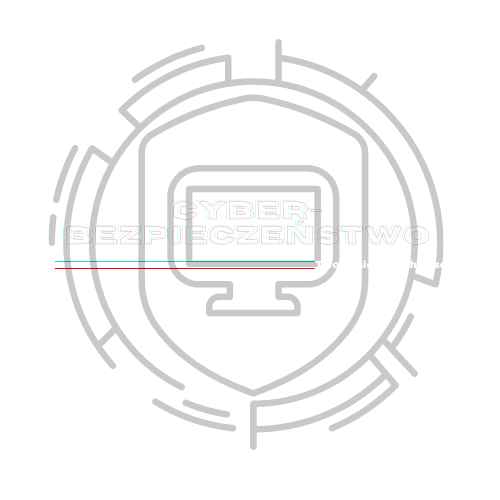
Creating and remembering strong passwords
Complexity of the password
The password should contain at least one character from each of the following groups:
- Small letters
- Capital letters
- Numbers
- Special characters
Password length
Choose a password that is at least 8 characters long. A longer password of 12 or 14 characters is even better. Note that some websites, operating systems or applications have minimum password length requirements.
Use of the phrase
Choose an easy to remember quote, song or phrase and use the first letter of each word. Use letters of different sizes. Remember to include numbers and symbols too, substituting them for letters or whole words.
The words “I am twenty years old”, for example, can be written as !@mtw3ntyy3@r$0ld.
You can use the rules below to modify them accordingly, although remember that you can apply your own rules:
replace a with @
replace s with $
replace space with %
replace small “o” with 0
replace i with !
E.g. I have a dog write !h@v3@d0gwr!t3.
Translated with www.DeepL.com/Translator (free version)
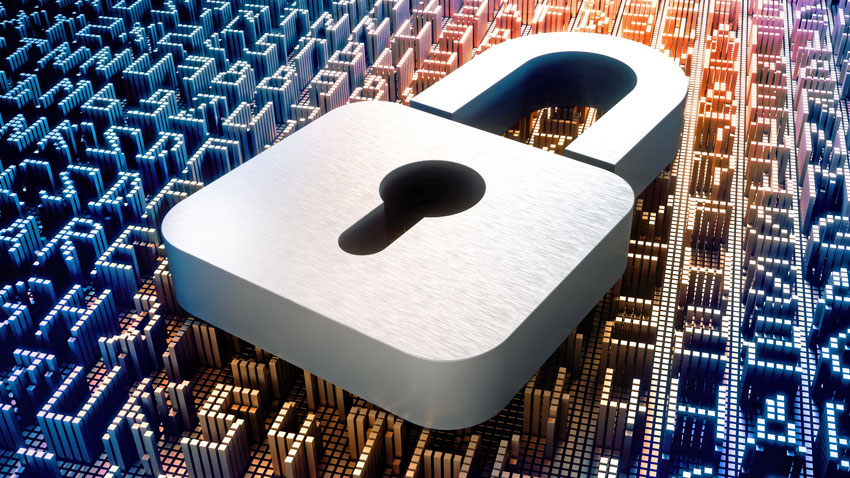
Tips for creating passwords
- The password should not be the same as or part of your username,
- The password should not be the name of anyone in our immediate environment (family members, friends or pets),
- The password should not contain personal information about you or your family. This includes information that is easy to obtain, such as your date of birth date, telephone number, car registration number, street name, apartment/house number etc. ,
- Do not use a sequence of consecutive letters, numbers or other characters. For example: abcd, 1234, QWERTY
- Do not use a single word of any language spelled normally or backwards, or a word preceded and/or followed by a a special character or a numeral.
- Do not use more than 3 consecutive keyboard characters (such as abc or 123)
- Do not use more than two sequentially repeated character strings (bbbb2bbb)
- Do not use obvious expressions such as wpuscmnie
- If you are using one of these passwords change it immediately!!! Data according to the ranking of the worst passwords for 2019 rankingu najgorszych haseł za rok 2019
- 123456
- 123456789
- qwerty
- password
- 1234567
- 12345678
- 12345
- iloveyou
- 111111
- 123123
- abc123
- qwerty123
- 1q2w3e4r
- admin
- qwertyuiop
- 654321
- 555555
- lovely
- 7777777
- welcome
- 888888
- princess
- dragon
- password1
- 123qwe
