Cybersecurity – Network and computer security
Why secure your network and computer?

To protect yourself from hacking attacks or viruses you need to secure your network and computer. There are many ways to protect yourself against them. An unsecured network is an easy target for hackers, and without an antivirus it is not difficult to get such software on your computer.
How do you secure your network?
PASSWORD
In an unsecured network, hacking is not a difficult task for even the least skilled hackers. To secure the network, we can set a password. The password should be difficult to crack, it should contain both upper and lower case characters, numbers and characters such as (! @ # $ . ?). A good password will not secure the network sufficiently against hacking, it will make it harder to break into the network, but a good hacker will break into it without any problem.
FIREWALL
One of the more advanced security features is the Firewall. This is a function of most routers, but can also be found in system software. It is one way of protecting networks and systems from intruders. The term can refer both to the hardware together with special software, and to the software itself blocking unauthorised access to the computer it guards.
MAC ADDRESS FILTERING
If you use a private network you can enable MAC address filtering. This function allows selected devices to access the network. You must include the physical addresses of trusted devices in the address list. This makes it more difficult for unknown devices to connect to the internet, but hacking is still possible. The hacker to break into the network has to sacrifice more, which may discourage him from attacking.
CREATE A SEPARATE NETWORK FOR GUESTS
Most routers have the ability to create a separate network for guests. This allows you to separate your private network from other users’ networks, allowing them to use the Internet, but blocking file transfers from the local network. This protects your network from the transmission of malicious software and will limit attacks to your network.

How do I protect my computer?
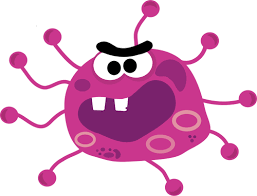
ANTIVIRUS
This is a type of software that blocks viruses and prevents them from being downloaded. Antiviruses often allow the removal of already downloaded viruses, thus protecting data and computer equipment itself, as some viruses can damage computer components.
FIREWALL
Firewalls are also found in computer systems and perform a similar function to the one mentioned earlier. Its basic tasks include monitoring the network and refusing access requests that are considered dangerous.
ADBLOCK
Software often used in browsers. Blocks pop-up ads, annoying windows and advertising videos on sites such as YouTube. Typically, antivirus also blocks tracking scripts and limits the amount of information tracked by cookies.
VPN
A VPN is a closed network that can only be accessed by its users. With a VPN, other users cannot track your online activity. VPN allows you to change the IP address and location of your computer which also allows you to use programmes that are not available in your country. Your anonymity is assured, and when browsing emails or entering passwords, the risk that someone will steal your data is negligible.
DO NOT OPEN SUSPICIOUS E-MAILS AND DO NOT DOWNLOAD ANYTHING FROM UNKNOWN SOURCES
Never open suspicious emails or download files from pirate sites. Most of them contain viruses or spyware that can steal login and password information. Thanks to this, hackers often break into victims’ bank accounts and steal their money, or block access to accounts and applications. Antivirus will not always detect a virus. Some viruses are so coded that it is impossible for them to be detected by a program, so the most important thing is to watch out for such files.

Author: Dawid Kucharski